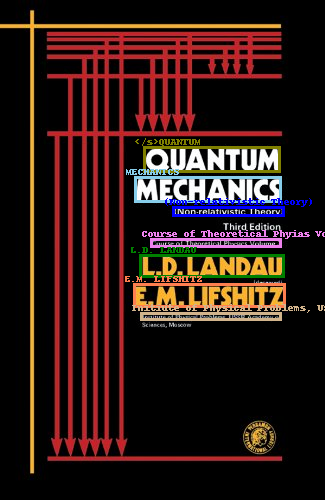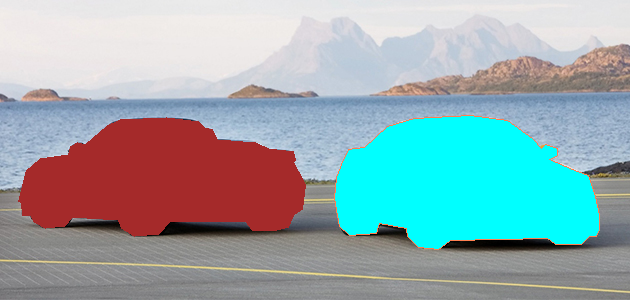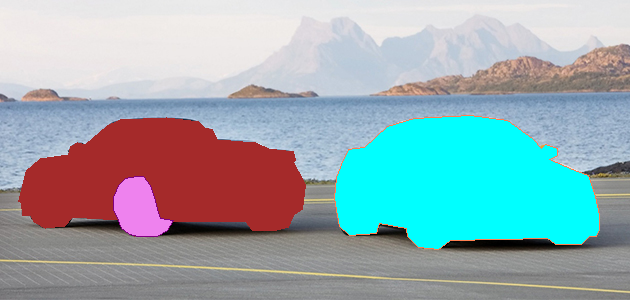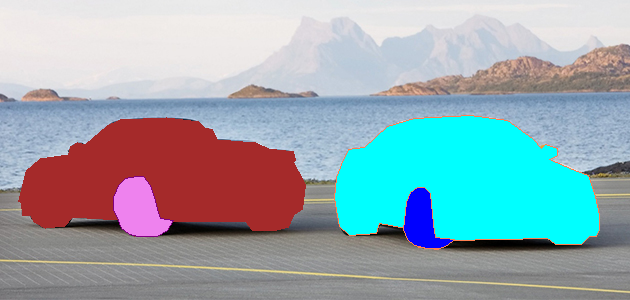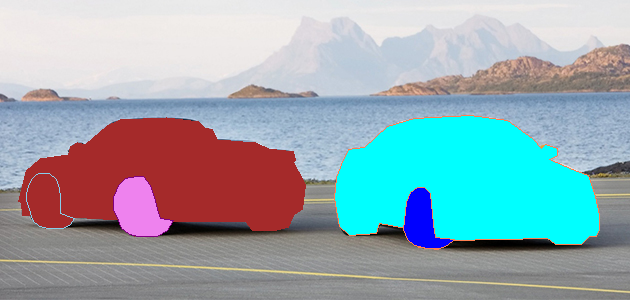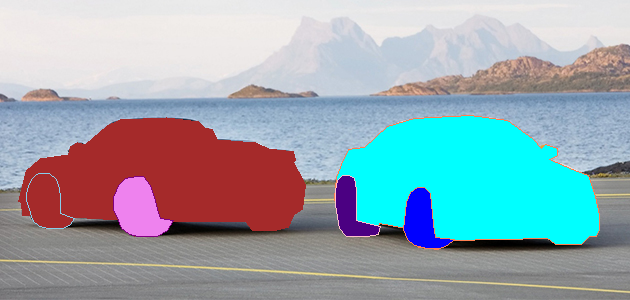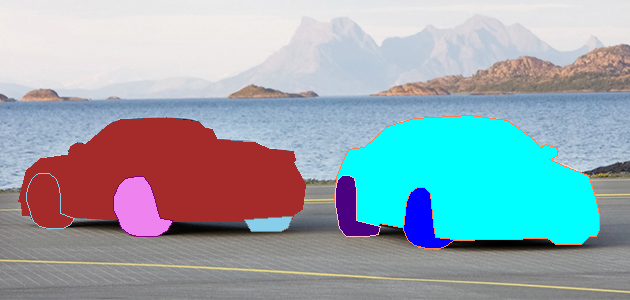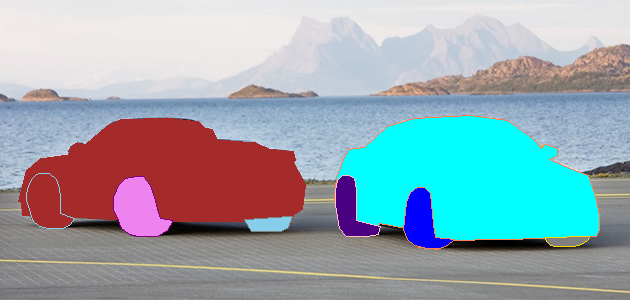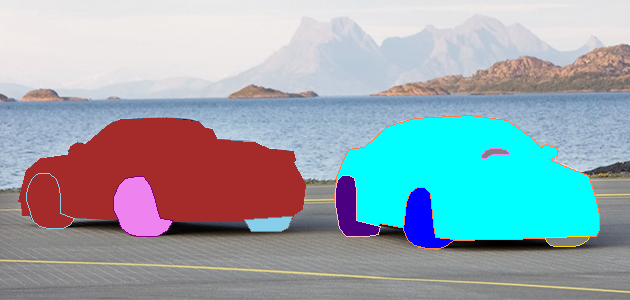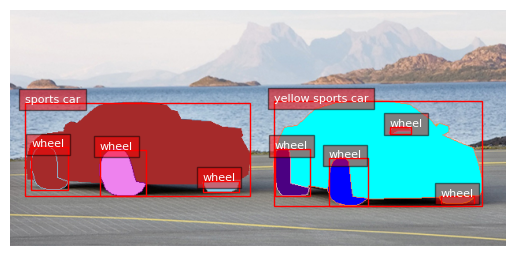Florence-2 - Vision Foundation Model - Examples
Install dependencies
Type the following command to install possible needed dependencies (especially if the inference is performed on the CPU)
%pip install einops flash_attn
In Kaggle, transformers and torch are already installed. Otherwise you also need to install them on your local PC.
Import Libraries
from transformers import AutoProcessor, AutoModelForCausalLM
from PIL import Image
import requests
import copy
import torch
%matplotlib inline
Import the model
We can choose Florence-2-large or Florence-2-large-ft (fine-tuned).
model_id = 'microsoft/Florence-2-large-ft'
device = torch.device("cuda" if torch.cuda.is_available() else "cpu")
print(device)
model = AutoModelForCausalLM.from_pretrained(model_id, trust_remote_code=True).eval()
model = model.to(device) # put the model on the available GPU
processor = AutoProcessor.from_pretrained(model_id, trust_remote_code=True)
Define inference function
def run_inference(task_prompt, text_input=None):
if text_input is None:
prompt = task_prompt
else:
prompt = task_prompt + text_input
inputs = processor(text=prompt, images=image, return_tensors="pt").to(device)
generated_ids = model.generate(
input_ids=inputs["input_ids"],
pixel_values=inputs["pixel_values"],
max_new_tokens=1024,
early_stopping=False,
do_sample=False,
num_beams=3,
)
generated_text = processor.batch_decode(generated_ids, skip_special_tokens=False)[0]
parsed_answer = processor.post_process_generation(
generated_text,
task=task_prompt,
image_size=(image.width, image.height)
)
return parsed_answer
Get image link
image_url = "http://lerablog.org/wp-content/uploads/2013/06/two-cars.jpg" # an arbitrary image link or filepath can be inserted here
image = Image.open(requests.get(image_url, stream=True).raw)
image

Run pre-defined tasks without additional inputs
Caption
task_prompt = '<CAPTION>'
run_inference(task_prompt)
{’
’: ‘Two sports cars parked next to each other on a road.’}
task_prompt = '<DETAILED_CAPTION>'
run_inference(task_prompt)
{’<DETAILED_CAPTION>’: ‘In this image we can see two cars on the road. In the background, we can also see water, hills and the sky.’}
task_prompt = '<MORE_DETAILED_CAPTION>'
run_inference(task_prompt)
{’<MORE_DETAILED_CAPTION>’: ‘There are two cars parked on the street. There is water behind the cars. There are mountains behind the water. The cars are yellow and black. ‘}
Object Detection
task_prompt = '<OD>'
results = run_inference(task_prompt)
print(results)
import matplotlib.pyplot as plt
import matplotlib.patches as patches
def plot_bbox(image, data):
# Create a figure and axes
fig, ax = plt.subplots()
# Display the image
ax.imshow(image)
# Plot each bounding box
for bbox, label in zip(data['bboxes'], data['labels']):
# Unpack the bounding box coordinates
x1, y1, x2, y2 = bbox
# Create a Rectangle patch
rect = patches.Rectangle((x1, y1), x2-x1, y2-y1, linewidth=1, edgecolor='r', facecolor='none')
# Add the rectangle to the Axes
ax.add_patch(rect)
# Annotate the label
plt.text(x1, y1, label, color='white', fontsize=8, bbox=dict(facecolor='red', alpha=0.5))
# Remove the axis ticks and labels
ax.axis('off')
# Show the plot
plt.show()
plot_bbox(image, results['<OD>'])
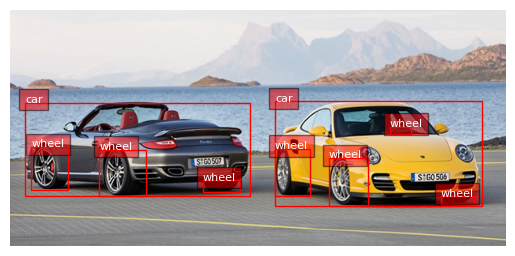
Dense Region Caption
task_prompt = '<DENSE_REGION_CAPTION>'
results = run_inference(task_prompt)
dense_region_res = results
print(results)
{’<DENSE_REGION_CAPTION>’: {‘bboxes’: [[334.8450012207031, 115.95000457763672, 599.4450073242188, 248.5500030517578], [18.584999084472656, 117.45000457763672, 304.6050109863281, 236.> 25001525878906], [113.71499633789062, 177.15000915527344, 172.30499267578125, 235.95001220703125], [404.1449890136719, 187.95001220703125, 453.9150085449219, 248.25001525878906], [26.> 774999618530273, 173.85000610351562, 73.3949966430664, 228.15000915527344], [336.1050109863281, 176.25, 380.2049865722656, 235.95001220703125], [244.125, 216.45001220703125, 290.7449951171875, 230.85000610351562], [546.5250244140625, 236.5500030517578, 588.7349853515625, 245.85000610351562], [481.635009765625, 148.35000610351562, 509.3550109863281, 157.65000915527344]], ’labels’: [‘yellow sports car’, ‘sports car’, ‘wheel’, ‘wheel’, ‘wheel’, ‘wheel’, ‘wheel’, ‘wheel’, ‘wheel’]}}
plot_bbox(image, results['<DENSE_REGION_CAPTION>'])
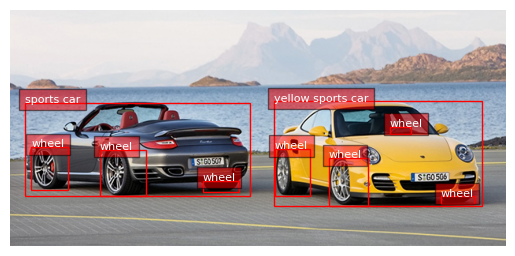
Phrase Grounding
task_prompt = '<CAPTION_TO_PHRASE_GROUNDING>'
results = run_inference(task_prompt, text_input="Yellow car with islands in background")
print(results)
plot_bbox(image, results['<CAPTION_TO_PHRASE_GROUNDING>'])
{’<CAPTION_TO_PHRASE_GROUNDING>’: {‘bboxes’: [[335.4750061035156, 115.6500015258789, 601.9649658203125, 250.35000610351562], [0.3149999976158142, 12.15000057220459, 629.0549926757812, 103.6500015258789]], ’labels’: [‘Yellow car’, ‘islands’]}}
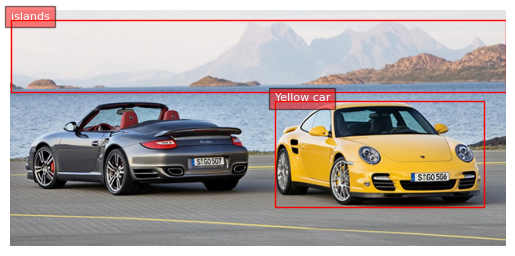
Segmentation
task_prompt = '<REFERRING_EXPRESSION_SEGMENTATION>'
results = run_inference(task_prompt, text_input="yellow car and island")
print(results)
from PIL import Image, ImageDraw, ImageFont
import random
import numpy as np
colormap = ['blue','orange','green','purple','brown','pink','gray','olive','cyan','red',
'lime','indigo','violet','aqua','magenta','coral','gold','tan','skyblue']
def draw_polygons(image, prediction, fill_mask=False):
"""
Draws segmentation masks with polygons on an image.
Parameters:
- image_path: Path to the image file.
- prediction: Dictionary containing 'polygons' and 'labels' keys.
'polygons' is a list of lists, each containing vertices of a polygon.
'labels' is a list of labels corresponding to each polygon.
- fill_mask: Boolean indicating whether to fill the polygons with color.
"""
# Load the image
draw = ImageDraw.Draw(image)
# Set up scale factor if needed (use 1 if not scaling)
scale = 1
# Iterate over polygons and labels
for polygons, label in zip(prediction['polygons'], prediction['labels']):
color = random.choice(colormap)
fill_color = random.choice(colormap) if fill_mask else None
for _polygon in polygons:
_polygon = np.array(_polygon).reshape(-1, 2)
if len(_polygon) < 3:
print('Invalid polygon:', _polygon)
continue
_polygon = (_polygon * scale).reshape(-1).tolist()
# Draw the polygon
if fill_mask:
draw.polygon(_polygon, outline=color, fill=fill_color)
else:
draw.polygon(_polygon, outline=color)
# Draw the label text
draw.text((_polygon[0] + 8, _polygon[1] + 2), label, fill=color)
# Save or display the image
#image.show() # Display the image
display(image)
output_image = copy.deepcopy(image)
draw_polygons(output_image, results['<REFERRING_EXPRESSION_SEGMENTATION>'], fill_mask=True)

Regions Segmentation
def bbox_to_loc(bbox):
# bbox position need to be rescaled from 0 to 999. the coordinates are x1_y1_x2_y2
return f"<loc_{int(bbox[0]*999/width)}><loc_{int(bbox[1]*999/height)}><loc_{int(bbox[2]*999/width)}><loc_{int(bbox[3]*999/height)}>"
with torch.no_grad():
torch.cuda.empty_cache()
output_image = copy.deepcopy(image)
height, width = image.height, image.width
task_prompt = '<REGION_TO_SEGMENTATION>'
for bbox in dense_region_res['<DENSE_REGION_CAPTION>']['bboxes'][:]:
print(bbox_to_loc(bbox))
results = run_inference(task_prompt, text_input=bbox_to_loc(bbox))
draw_polygons(output_image, results[task_prompt], fill_mask=True)
plot_bbox(output_image, dense_region_res['<DENSE_REGION_CAPTION>'])
<loc_530><loc_386><loc_950><loc_827>
<loc_29><loc_391><loc_483><loc_786>
<loc_180><loc_589><loc_273><loc_785>
<loc_640><loc_625><loc_719><loc_826>
<loc_42><loc_578><loc_116><loc_759>
<loc_532><loc_586><loc_602><loc_785>
<loc_387><loc_720><loc_461><loc_768>
<loc_866><loc_787><loc_933><loc_818>
<loc_763><loc_494><loc_807><loc_524>
OCR
url = "https://m.media-amazon.com/images/I/510sf0pRTlL.jpg"
image = Image.open(requests.get(url, stream=True).raw).convert('RGB')
image
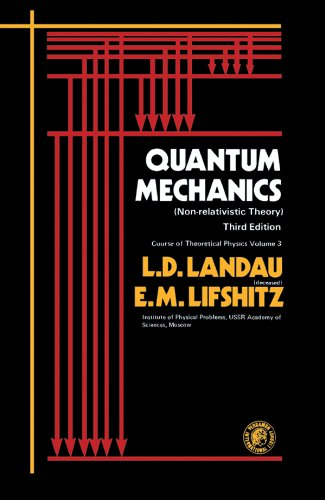
task_prompt = '<OCR_WITH_REGION>'
results = run_inference(task_prompt)
print(results)
{’<OCR_WITH_REGION>’: {‘quad_boxes’: [[143.8125, 146.25, 280.9624938964844, 146.25, 280.9624938964844, 172.25, 143.8125, 172.25], [134.0625, 176.25, 281.9375, 176.25, 281.9375, 202.25, 134.0625, 202.25], [172.73748779296875, 206.25, 284.2124938964844, 206.25, 284.2124938964844, 216.25, 172.73748779296875, 216.25], [150.3125, 238.25, 281.9375, 238.25, 281.9375, 247.25, 150.3125, 247.25], [139.58749389648438, 254.25, 284.2124938964844, 254.25, 284.2124938964844, 277.75, 139.58749389648438, 277.75], [133.08749389648438, 283.75, 285.1875, 283.75, 285.1875, 307.75, 133.08749389648438, 307.75], [140.5625, 312.75, 281.9375, 312.75, 281.9375, 320.75, 140.5625, 320.75]], ’labels’: [’QUANTUM’, ‘MECHANICS’, ‘(Non-relativistic Theory)’, ‘Course of Theoretical Phyias Volume 3’, ‘L.D. LANDAU’, ‘E.M. LIFSHITZ’, ‘Initiute of Physical Problems, USSR Academy of’]}}
The overall extracted text from the image is very close to the original one. However, since the image resolution is low, the accuracy on the extracted text is quite low.
def draw_ocr_bboxes(image, prediction):
scale = 1
draw = ImageDraw.Draw(image)
bboxes, labels = prediction['quad_boxes'], prediction['labels']
for box, label in zip(bboxes, labels):
color = random.choice(colormap)
new_box = (np.array(box) * scale).tolist()
draw.polygon(new_box, width=3, outline=color)
draw.text((new_box[0]-8, new_box[1]-10),
"{}".format(label),
align="right",
fill=color)
display(image)
output_image = copy.deepcopy(image)
draw_ocr_bboxes(output_image, results['<OCR_WITH_REGION>'])